- Change QSO_LF_SHEN such that the proper luminosity function is used. This is done in the following section (change J06 and COMBO17-PDE):
IF z LE 3.5d THEN data = 'J06' $
ELSE IF z GT 3.5d AND z LE 5.5d THEN data = 'COMBO17-PDE'
result = QSO_LF(z, imag_normz, data = data) - Change hiz_qso_dndz so that it writes to the correct file (change outputfile):
, textout = './outputfile.dat' - Run hiz_qso_dndz make quasar luminosity function file:
.run hiz_qso_dndz - Check that the produced luminosity function looks reasonable by plotting:
rdfloat,'./outfile.dat',z,dndz,skip=1
pz=(dndz-shift(dndz,1))/(z-shift(z,1))plot, z, pz - Change hiz_kde_numerator so that it uses the luminosity output file generated in hiz_qso_dndz and that creates the QSO Catalog in the desired place:
dNdz_file = './output.dat'
sim_file = '~/QSOCatalog.fits' - Run hiz_kde_numberator to generate the QSO Catalog:
.run hiz_kde_numerator.pro - Look at QSO Catalogs by plotting in IDL.
Green is Richards 06, cyan is Jiang, purple is Jiang Combined (what we used in previous QSO Catalog, white is a Richard/Jiang average (suggested by Myers).
The magenta points are low redshift quasars (z less than 2.15)
The green points are high redshift quasars (z greater than 2.15)
The green points are high redshift quasars (z greater than 2.15)
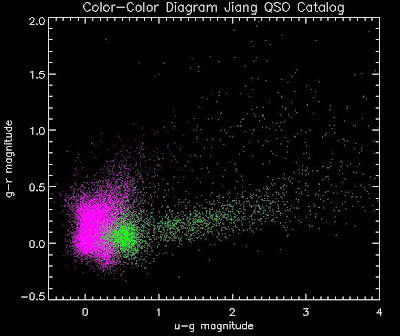
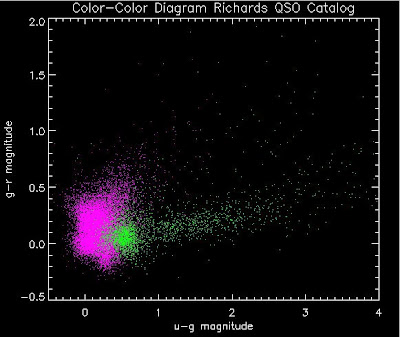
We still seem to be missing quasars around u-g = 0.8. I want to add in some quasars in this color space into the inputs to the monte carlo to isolate if it is a problem with the luminosity function or a problem with our inputs. Do you have thoughts Joe?


No comments:
Post a Comment