Using my best working run from back in February (man on man has it been that long?) Here is the reconstruction.... (code to reproduce these plots is in the following log file ../logs/100615log.py)
A few things we discovered... first. I wasn't interpolating correctly in getximat. I needed to set interpolate=1. Second, the sximat has some pretty outrageous values in it. This is mostly due to the fact that I am running the reconstruction on too small of angles/separations where I don't have enough objects to have a valid correlation function.
In places where I do have enough objects the interpolation now looks pretty good:
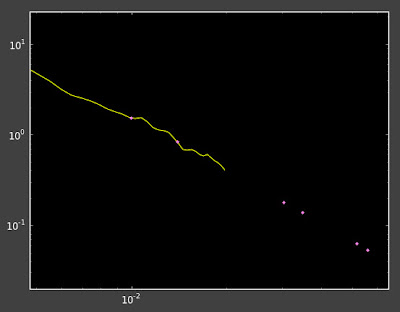 Yellow line is the correlation function, pink dots are the interpolation
Yellow line is the correlation function, pink dots are the interpolationThe next thing we discovered is that when I include correlation function in the reconstruction that do not have enough objects in them such that they give sensible answers -- this happens when I try to reconstruct at low redshifts -- my ximat blows up and gives really large values which mess up the interpolation.
So, I've fixed these two problems by
1) Setting interpolation = 1 (as default)
2) Re-running the reconstruction such that it doesn't include low redshifts.
So, I've fixed these two problems by
1) Setting interpolation = 1 (as default)
2) Re-running the reconstruction such that it doesn't include low redshifts.

No comments:
Post a Comment